Shopping Cart
Welcome to the first project I developed as a university student!
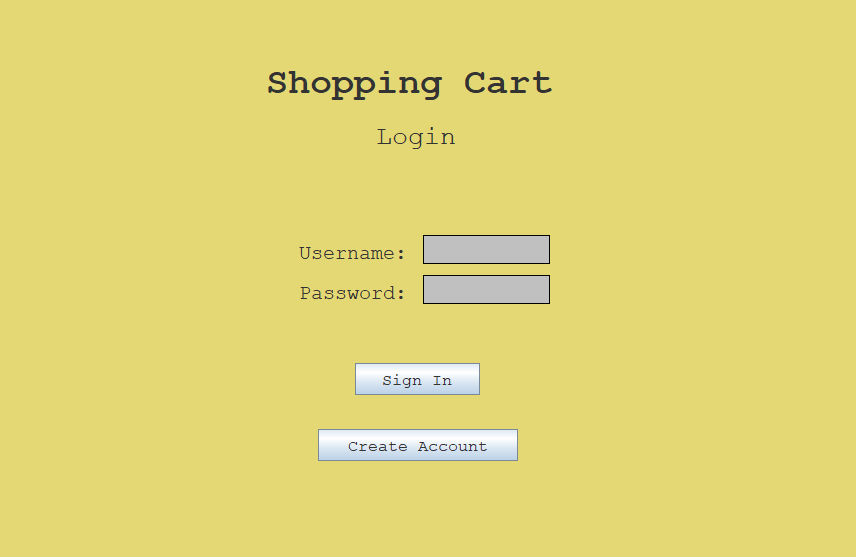
The first thing the user is presented with upon opening this application. This would also be the first page designed and the first page responsible for reigniting my love for application development. A lot of passion went into the creation of this program and it provided a great collaborative experience with some of my fellow classmates. I will attempt to give a concise summary of all the inner-workings of this application, all the way down to the database level.
Goal
The goal of this project was to develop comprehension of SQL databases, how they can be incorporated into applications, and learn techniques to increase functionality and improve user experience.
Before developing the program, a few assumptions were made as to what functionality that the user may want included in it. Some of these ideas were: (1) ability to choose between customer, employee, and manager account types, (2) save users shopping cart even on logout, (3) reset users shopping cart on checkout, and (4) ability for employees to add, remove, edit items from the inventory.
The Database
I decided to use PostgreSQL to create a server on my local machine to hold the databases needed in this program. Although this would mean that all the testing would need to be done from one machine, the efficiency of this method allowed me to quickly import my databases into my code and quickly see any changes that would be made to them. What was also preferred fromt his method was the stripped back automation, so that I could better understand how to navigate the SQL shell manually and learn more about SQL commands in the process.
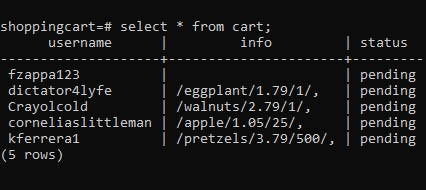
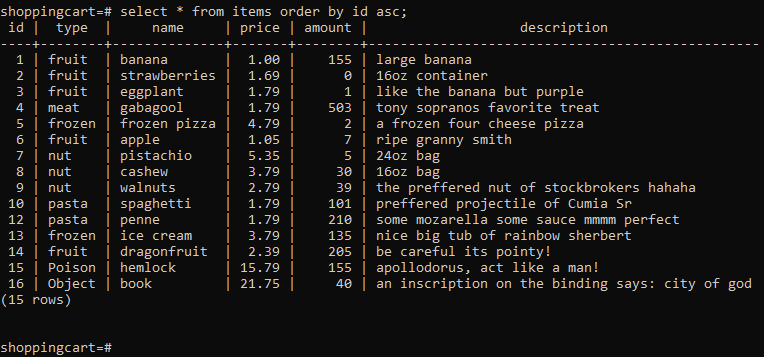
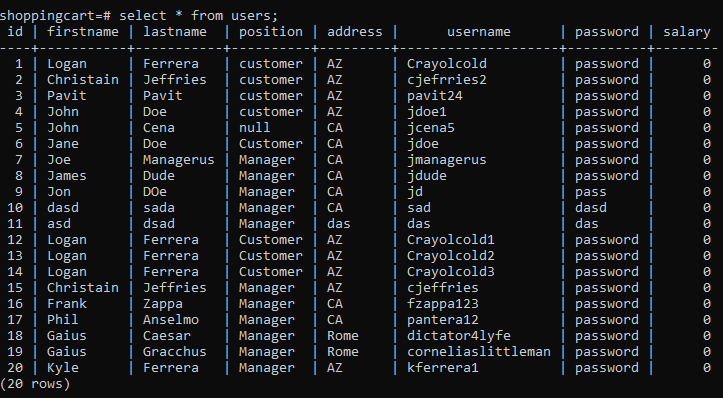
These are the tables used for this program. More details about their implementation will follow.
The Program
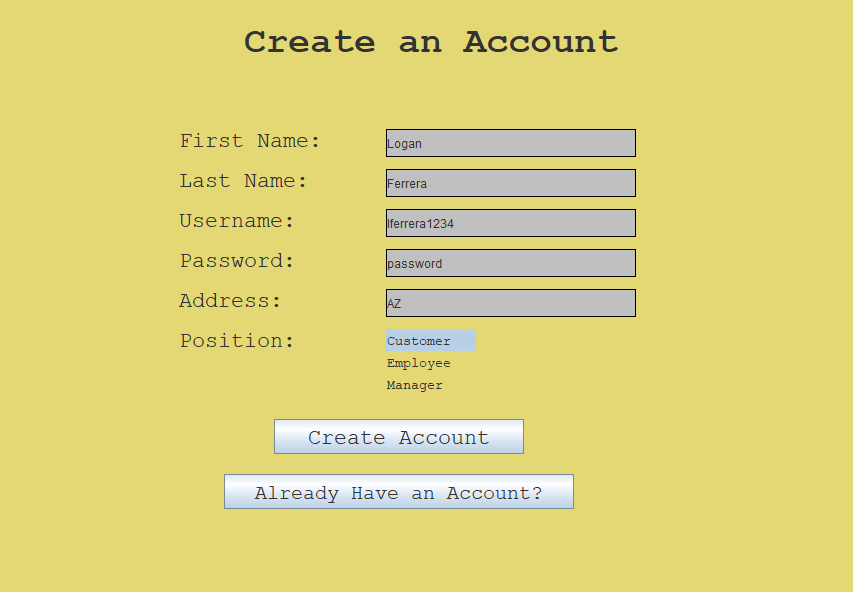
This is the create account page. Here the user can decide whether they want to be a customer, employee, or manager; each position having it's own unique access to the tools within the program. After the summary of the program, we will look back at our databases to see if there is any new additions.
Upon creating a customer account, the user is taken to this page. Here they can look through the stores inventory in the drop down menu. The user can type in how much of each item they would like, but cannot buy more of the item than is present in the store's inventory. This page will dynamically update whenever there is a change to the database.
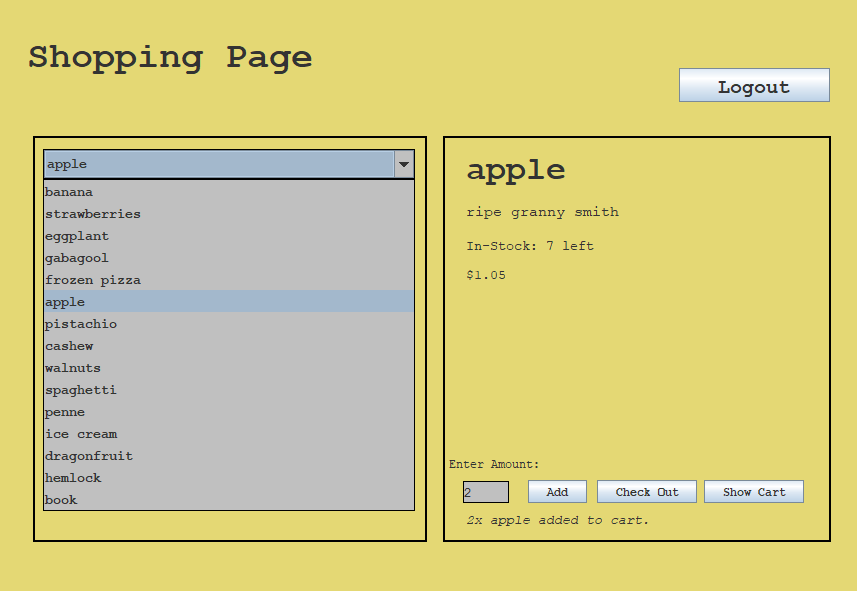
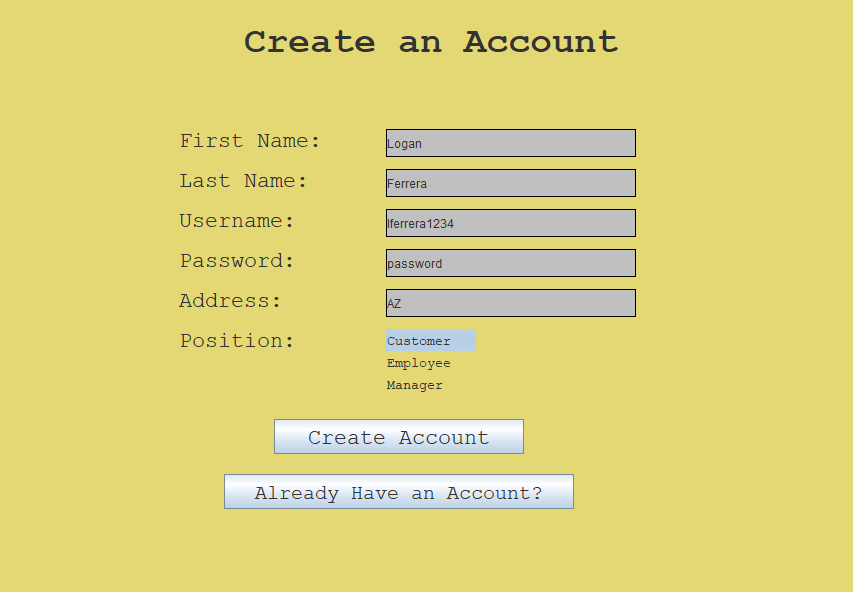
This is the create account page. Here the user can decide whether they want to be a customer, employee, or manager; each position having it's own unique access to the tools within the program. After the summary of the program, we will look back at our databases to see if there is any new additions. Upon checking out, the database will update again and subtract the items in the user's cart from the inventory.
That will do for a brief summary of the customer section of the program. Now we will look at how it reacts when a manager signs in.
The Manager
The user has signed in as the dictator4lyfe account, who has the attribute of manager. After signing in they are taken to this page. As a manager, the user has multiple new options for editing the database from inside the program. A manager can also use their account to buy items just as a customer would. Let's look at some of the new sections of this program accessable by our manager.
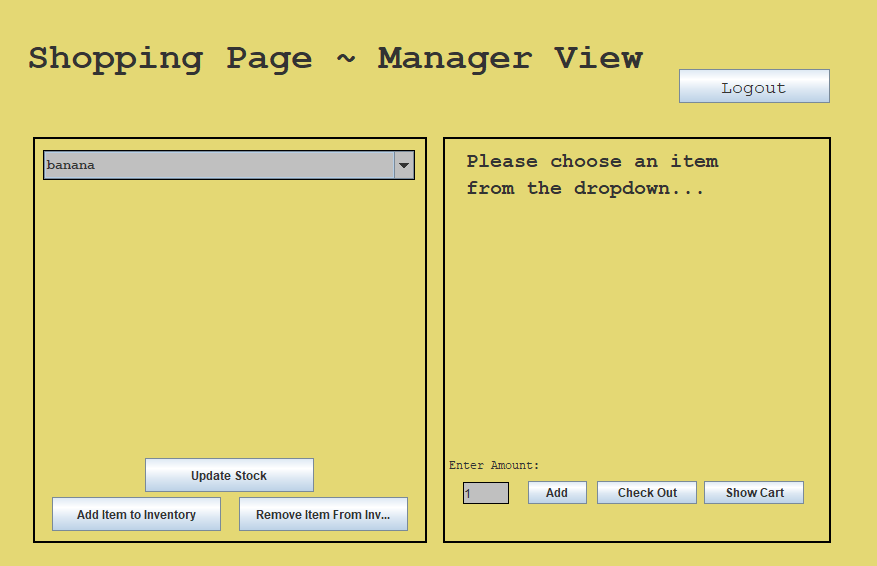
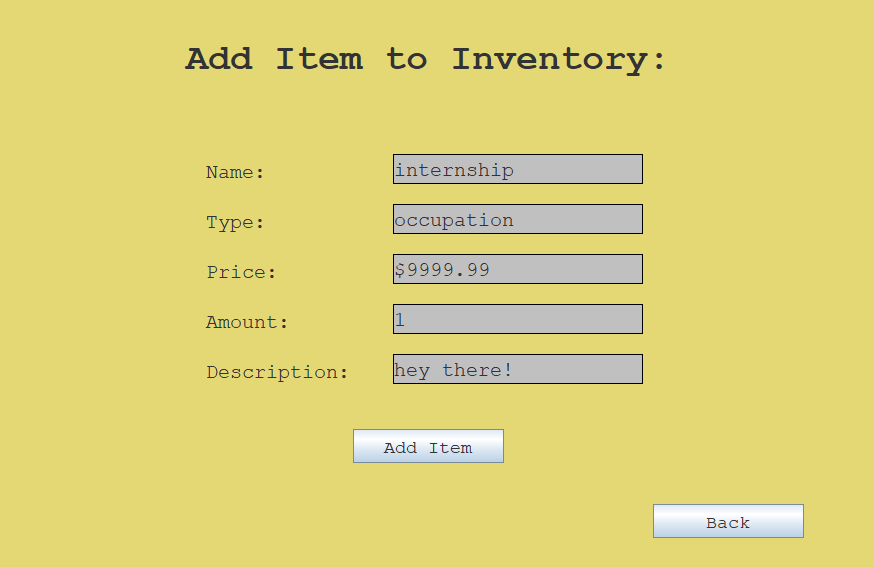
Here we are inside the add item page. From here any manager can add a new item to the inventory, along with the type, price, amount, and a brief description. After adding the item, the information will be pulled from the program and sent into the items table in our database, adding the item for all users.
And just like that we have our new item that anyone may add to their cart!
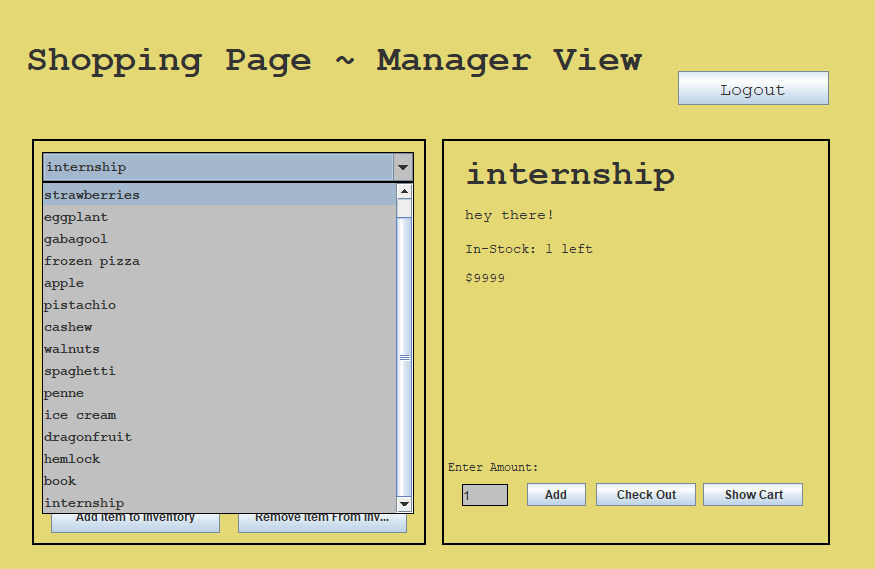
Now that we have touched on some of the features of this program, let's look at our databases again to see if there is any changes.
The Database: After
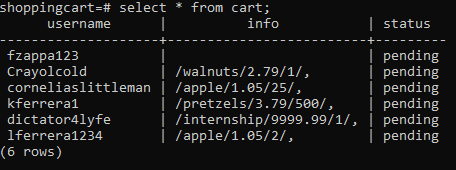
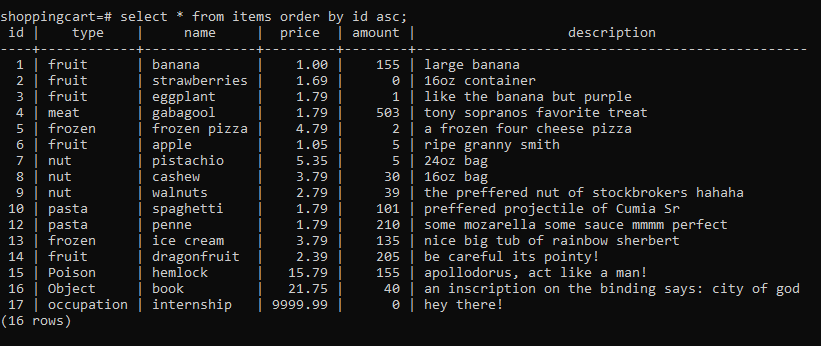
Our tables have updated succesfully!
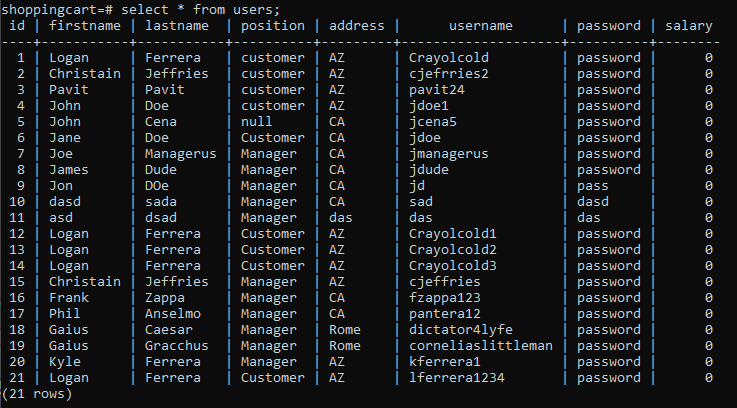
GitHub
Thank you for looking through this program! A GitHub link will be provided below. The DatabaseConnection class contains most of the methods used in making this program operate, so I suggest taking a look at that to see the technical proficiency of this program!